


It is the most effective Android flashing method for the Oppo mobile phone.This Oppo tool enables you to easily remove FRP, Password, and Pattern locks from your Oppo smartphone in a single click. Therefore, if you’ve forgotten your pattern lock or your Oppo phone is stuck at the Google account lock verification screen, you’ve come to the right place. Additionally, it helps activate Diag, unlock the secrecy lock, enable ADB, and perform other duties. A professional unlocking tool for almost all Oppo Android phones, including the latest models.
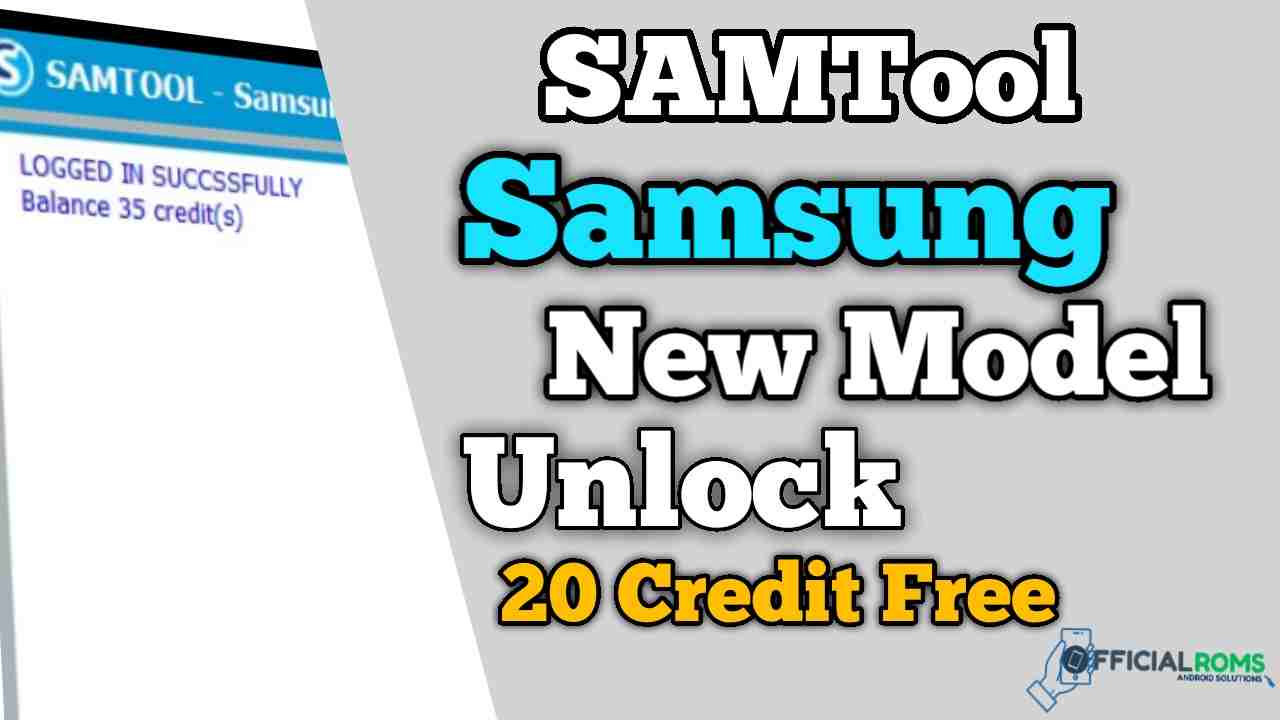
After removing FRP, the phone will reboot and finish.Oppo Unlock Tool’s latest version for Windows PC is available for free download.Click Accept USB Debugging on the phone.Tap on Emergency Call and then dial *#0*#.Connect your phone to the computer and install the Samsung driver, if it has not been installed.Run GSMSultengFRP.exe with Admin permission.First, download the Samsung One Click Android FRP 9, 10, 11, 12 ADB Enable USB Debugging Tool at the link below.“We invite you to join us on Telegram! our Telegram channel let you receive Android update APK download links, Android Tools, FRP Bypass Tips” More: SamFRP Tool GSM Sulteng One-Click Emergency Test Mode All Samsung Frp Reset Download Download Samsung FRP Tool V1.1 Latest Version The Tool comes with an easy-to-use UI & the size is just near 30MB, Its commands are based upon the CMD It is a perfect solution that does away FRP lock from Samsung Android phone in just one click. The following links will allow you to download the latest version of Samsung FRP Tool V1.1 onto your computer. It is 100% compatible with all versions of Windows System, Windows XP, or Windows 7, 8, 8.1, 10, 11 (x32, 64 bit). Now connect your phone to the PC in Normal Test mode, choose the option you want to use, and that’s it. The procedure is quite simple, You just need to click twice on the Samsung FRP Tool V1.1 file, and then wait for a few seconds, you’ll be able to access the shortcut for the program on your desktop.


 0 kommentar(er)
0 kommentar(er)
